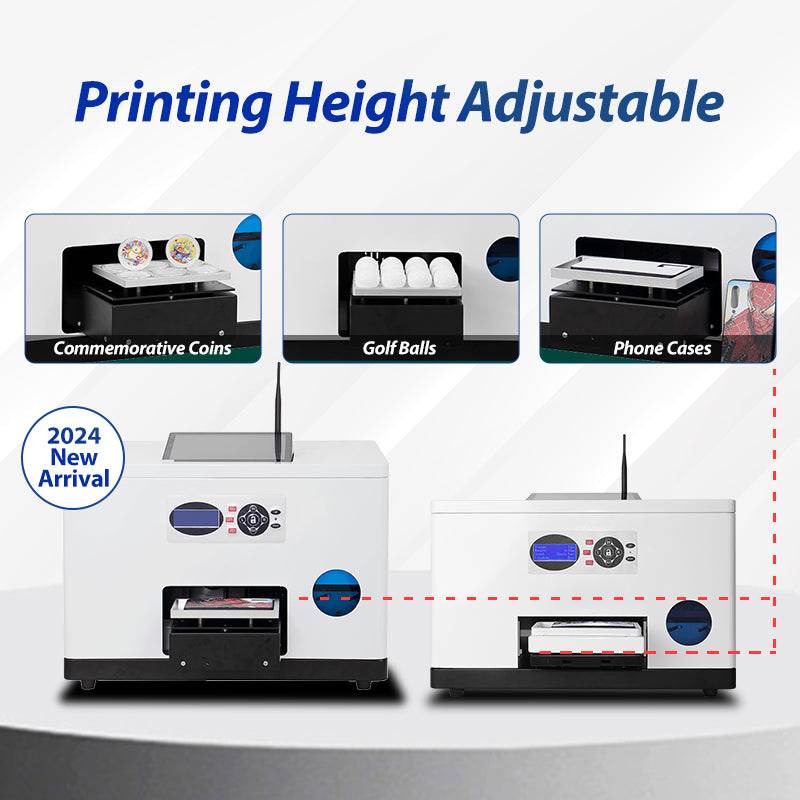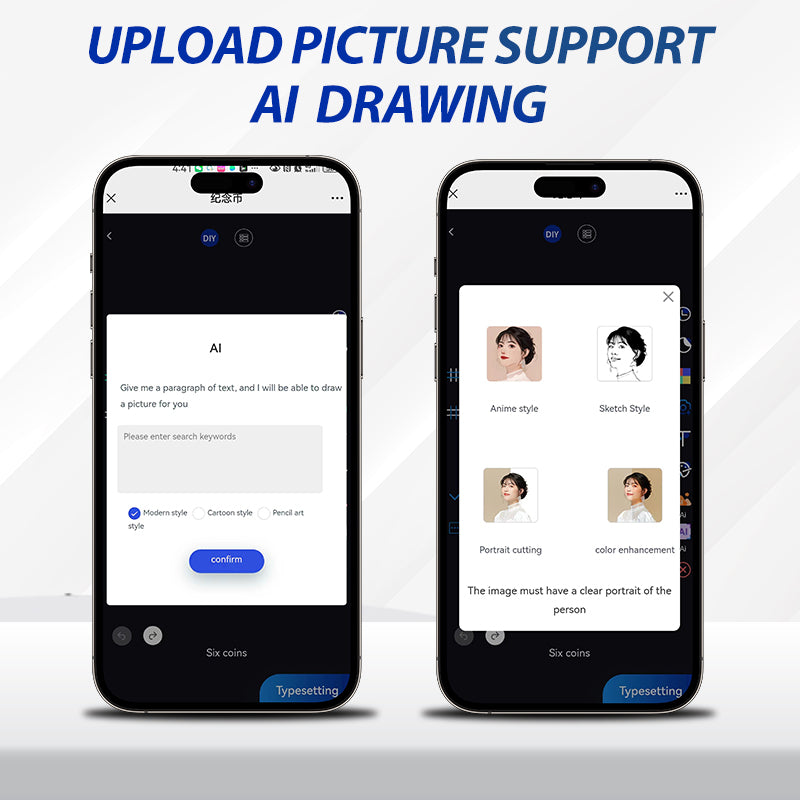1
/
of
11
GuangDong Easy Print Technology
Inkit Free Shipping Smart UV Printer for Phone Case Personalization in 3C Shops
Inkit Free Shipping Smart UV Printer for Phone Case Personalization in 3C Shops
Regular price
$3,380.00 USD
Regular price
Sale price
$3,380.00 USD
Unit price
/
per
Shipping calculated at checkout.
Couldn't load pickup availability
- This smart UV phone case printer features a built-in Mini PC and supports QR code scanning via mobile app, allowing easy photo upload and printing without Photoshop.Try it here: https://h5.colorpark.cn/#/pages/index/detailsphone?machine_id=1124013
- Equipped with an Epson XP600 printhead and CMYK UV inks, it delivers up to 2160dpi resolution and prints a case in just 2–3 minutes.
- It supports automatic adjustment of printing height and works with 800+ popular phone case models, providing wide compatibility.
- UV ink dries instantly after printing with a low cost of only $0.05 per case, and the built-in UV lamp is highly durable, supporting up to 50,000 hours of continuous use.
- The package includes a srt of inks,20pcs phone cases,a power cable, user’s manual book, spare parts package, USB driver, Key dog, extra dampers, and an ink tunnel—everything you need to get started.
Share